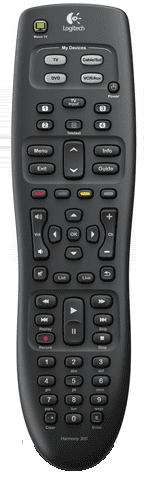 The Logitech Harmony 300 Universal Remote control for TV’s and other appliances.
The Logitech Harmony 300 Universal Remote control for TV’s and other appliances.
Easy, online setup
You connect your remote to your computer and tell us what equipment you have. Then sit back and let our online software walk you through the setup process.
This remote can replace up to four remotes and has programmable buttons allowing you to set specific functions to certain buttons.
The pack comes with:
Harmony 300 Remote control
USB cable (for connection to computer)
2 AA batteries
User documentation
You require:
Computer with Windows XP, Vista or 7, or Mac OS X 10.4.8 or later
USB port
Internet access
The price ?
ALDI Australia $19.99 August 2011
I saw this model for $34.68 on November 19th, 2010.
Today, I checked online and found it for between $19.99 and $47.00
Logitech Product detail: www.logitech.com
How I set up my Logitech Harmony 300.
- Installed the 2 AA batteries supplied
- Connected the Remote to the Computer with the USB cable supplied
- Waited for the remote to be recognised by the computer
- Went to http://myharmony.com/ on my web browser (Do NOT use CHROME)
- Clicked on “Set up my Harmony remote” on the right of the page
- Created my account with Logitech
Had my first problem, Logitech does not recognise the Google CHROME Browser.
Started again with IE.
- Click on “I already have an account” (as I just made one above)
- Click on “Download Software”
- Click Run, and it downloads the 10.9mb file
- Click Run again
- Click Next
- Click Install, the wait, and wait, until it begins. Seemed like ages but it was only 2 minutes
- Enter email address and password (as created above)
- Add your TV, PVR, DVD etc make and model numbers as requested.
- Wait for this to sync with the remote
- Watch the video to see how it all now works.
That’s it.
A Logitech Harmony 300 for $20 and my problems were solved
394.1 - 875,036
UPDATE:
ALDI Australia special from 19th Oct 2011
Logitech Harmony 300 Universal Remote A$14.99